Decal art is quite the fad now. You can paste them on walls to make them less plain or stick it on your handphones, laptops, tablets etc. to personalise it. Because the designs vary so much, you can definitely find something that reflect you. Even if the market doesn't have such designs, you can easily get a decal artist to customise one for you.
I have never tried pasting my own decal art before. So I don't know what to expect. Courtesy of I-Deecal, I had a virgin decal experience to share it with you all. I am not that experienced yet, but I think I can share with you some tips.
So these are the designs I received to try out. But I didn't paste all on my computer, cos hey how many sides does it have right?! Aesthetics sense is still important, can't possibly cramp everything into one, so I tested one on my bro's computer.
Just in case you guys have the same misunderstanding as me that decal art is so darn easy, it is not! It is not frightfully difficult but depending on the complexity of the art you may need more than a pair of hands or maybe an extremely skillful pair of hands. For those who are considering wall art, I would suggest to approach a professional. The details of my recommendation are up there. You could always the visit SG Wall Art to know their work better. :)
Being highly ambitious. I started with the most difficult Snow White decal. I always thought this was one cute decal cos it played around with the fairy tale which we are all so familiar with and made use of the lighted apple. Not cutting the apple into anything else, but making use of it as a whole, the design is just so smart!
The first step is really easy. Cleaning the area with alcohol wipes so that it is clean. Cos the decal is almost like pasting a sticker over it. So any dust or dirt particles would cause unevenness. But the most gross thing is having dirt stuck there. Yucks.
Although I look deliriously pleased with my end product, I can ensure you I could not have done that without my brother's fingers. My advice is 2 is much better than 1. Make it a family social event, get all of them to help you. The black and white decals are stickers are cut outs and not stickers so you would really need to position them with fingers as you peel out the sticky layer and ensure your decal isn't stuck to the piece.
And also get 2 piece of decals of the same design if you are a perfectionist. Mine had slight mishaps but it isn't that obvious so I shan't point it out lest it become painfully noticeable. Also remember to position it before peeling out the sticky layer. So that the picture is where you want it to be.
The second decal we did was the Thor supposedly wrist piece but we thought it looked better as a lid decal. There is really no hard and fast rule to which belongs where. Used this on my brother's laptop cos there is really no such thing as free labour but he is pretty cheap for a labour since I paid him with 1 Thor Decal.
The Thor Decal is a coloured sticker, something like the mobile screen protector. This one has the danger of collecting air bubbles. But...I am a pro at this. Just make sure the surface is wet and they are safe from those pesky bubbles. For the extra kiasu, you can always use a ruler to smooth the surface off trapped air.
My wrist decal is Hello Kitty. Not really a good match with Snow White, but I like both. :) I don't really like the borders so I removed them all. Just don't like my characters to be trapped in boxes. Even inanimate, I am sure they would appreciate some freedom.
The wrist decal was a lot easier cos the picture is less complicated to begin with and we are probably pros by now. :P Only minor hiccup was the nose got misplaced oops cos my sweat dripped right on top of it. But my Bro fixed her nose (sounds a lot like plastic surgery HAHAHA) and so all's good.
My conclusion is that, decal-ing is fun. I could totally offer some help in pasting if anyone I knew needed that. And it doesn't take a whole lot of time and you really get what you see if there are no positioning errors. I-Deecal has a really good selection of decals, so do check them out and paste your electronics a new lease of life. :P
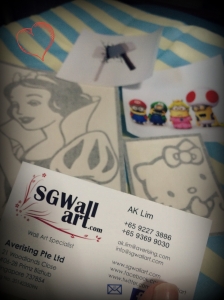




No comments:
Post a Comment